Note: The following is a techie-ish post intended for people to find on Google or for me to easily be able to link to on Ubuntu Forums. You’re free to skip it if you do not run WoW on Linux.
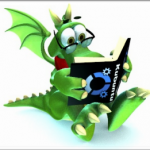 Dear Pike, something horrible has happened! As of a couple patches ago, clicking on the WoW launcher messes up my permissions and doesn’t let me run WoW! In even more baffling news, chown -R etc. etc. doesn’t fix it! What should I do?
Dear Pike, something horrible has happened! As of a couple patches ago, clicking on the WoW launcher messes up my permissions and doesn’t let me run WoW! In even more baffling news, chown -R etc. etc. doesn’t fix it! What should I do?
Never fear, my imaginary hypothetical letter-writer, there is a band-aid fix that we can put into place until either Blizz fixes it via patch or we come up with another solution.
Basically this is the problem you’re running into. It’s not actually changing the permissions of the folder so much as it’s making it unable to be read or written into. If you go into your Wine folder it’ll look something like this:
The launcher is somehow the catalyst for this happening because of some weird glitch (which caused issues on Windows too, by the way.) So what you need to do is first fix the folder so it’s readable/writable again, and then avoid the launcher like the plague. Here’s how to do it graphically (in KDE, anyway):
1.) Right click on your locked World of Warcraft folder
2.) Go to the Permissions tab
3.) Press the Advanced Permissions button
4.) Check all the little checkboxes
Now you should be back in business and you can access the game by clicking on WoW.exe in your WoW folder:
(There’s a bunch of patches and crap in there so it’s probably somewhere towards the bottom.)
Now, if you’re anything like me, you’re super hardwired into pressing the desktop shortcut or button on the QuickLaunch-equivalent panel to access the game. So you can fix that, too, so the shortcut just launches the game instead of the launcher, by right-clicking and changing the command so it says “WoW.exe” instead of “launcher.exe”:
See where it says “Launcher.exe”? Yeah, we’re kiling that, and replacing it with “WoW.exe”.
Now we’re not going to to see the launcher anymore, at least until the issue gets fixed. This shouldn’t be a particularly huge loss for you, although I’ve seen a couple people get all tin-foil-hat-ish about how this means they can’t download any patches. Yes, you can. Just go into your WoW folder (should be something like: /home/[your username]/.wine/drive_c/Program Files/World of Warcraft ) and you will find BackgroundDownloader.exe in there. Just run it every so often and it’ll do patches and stuff. That’s how I’ve been downloading bits and pieces of 3.3 with no issues.
And there you have it, folks. Yes, the patch was wonky and did funny things to your launcher. But it can be overcome! ’til next time, remember:

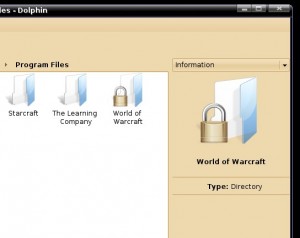
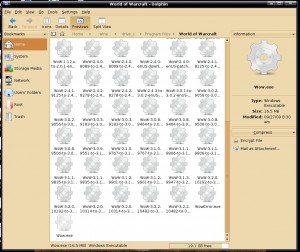
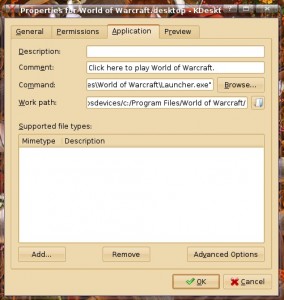

I dunno why anyone uses the launcher, to be quite honest. 😡
I believe this is http://bugs.winehq.org/show_bug.cgi?id=20643
You can delete all those patches and free up a good bit of space.
GREAT NEWS!
As of last patch (3.3.2.11403) the Launcher is fixed for us long suffering Linux Geeks. You can USE IT NOW! (Gasp!)…Really
Go Tux!